WordUP! Login
The WordPress system powers around 40% of all websites worldwide, and it is the most popular Content Management System (CMS) in the world, with 63% of all CMS websites. We built a free plugin in the WordPress AppStore that allows all those websites to implement Universal Profiles in about 3 clicks.
Our mission is to bring the Universal Profiles log-ins to the masses.
How does it work?
We created a WordPress login plugin based on Universal Profiles. Available soon in the WordPress AppStore, the plugin will be free to download and use on all WordPress-based websites.
There are several options for connecting your Universal Profile. Register a new account using your Universal Profile, or sync your Universal Profile to an existing WordPress account via the Connect UP menu on the WordPress dashboard.
Once initiated, the plugin will launch your Universal Profiles browser extension and request that you sign a random nonce. Once the signature is accepted, the user will be prompted (as seen below) to choose the profile they wish to log in to the WordPress site.
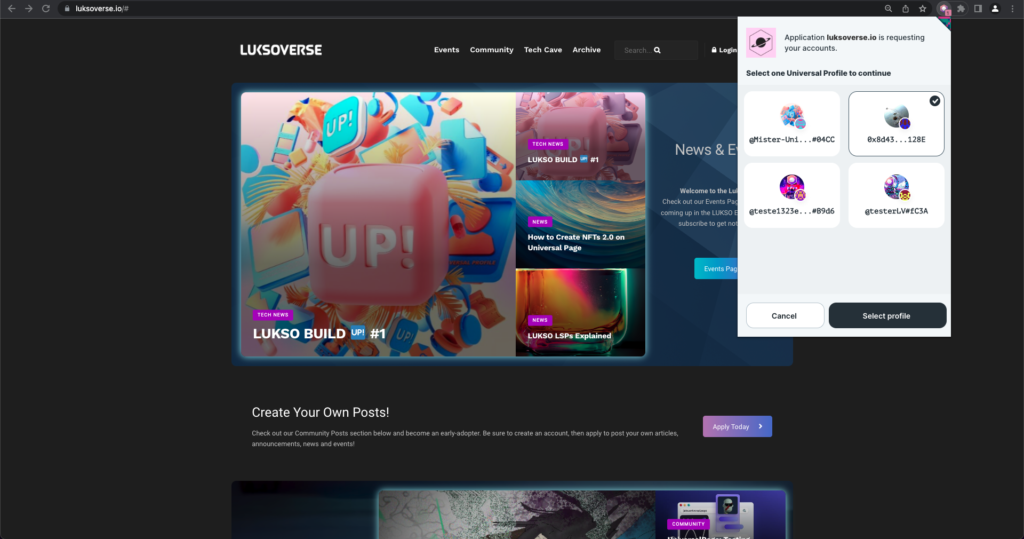
Once the profile is accepted, the plugin retrieves and imports your username, profile picture, and UP address into your WordPress account!
Manuals
New user
1. Make sure you have installed the Universal Profiles web-extension
2. If you are a new user of https://luksoverse.io/, go to the homepage and click register
3. You will now register a new account with your Universal Profile
4.From now on you can use the login button to login to the website
For any other WordPress website it will be the same, but you have to go to websitedomain.com/wp-login.php (For example: https://luksoverse.io/wp-login.php)
Or
Ask the WordPress website owner to implement our HTML shortcode in his login system.
Or
Ask the WordPress website owner to implement our HTML shortcode in his login system.
Existing user
1. Make sure you have installed the Universal Profiles web-extension
2. Go to https://luksoverse.io/wp-login.php
3. Login with your username and password
4. Go to the Connect UP menu on the WordPress dashboard
5. Connect your Universal Profile to your account
6. Now you can use the login button on the homepage or on https://luksoverse.io/wp-login.php
For any other WordPress website it will be the same, but you need to go to websitedomain.com/wp-login.php (For example: https://luksoverse.io/wp-login.php)
Or
Ask the WordPress website owner to implement our HTML shortcode in his login system.
Or
Ask the WordPress website owner to implement our HTML shortcode in his login system.
WordPress website
Do you own a WordPress and do you want to replace your website login system with Universal profiles? Follow the next steps:
1. Download the WordUP! Login plugin from the WordPress appstore and activate it on your website.
Your login system on /wp-login.php has now changed to a system where you can choose to do a normal login or login with Universal Profiles
2. Provide the steps above to your users to let them login with Universal Profiles to your website.
3.Optionally you can add our HTML shortcode lukso_wp_login to your homepage to create a UP login there.
Until our plugin is approved and live in the WordPress appstore your can download it here and upload it manually to WordPress: https://github.com/Luksoverse/WordUP-Login/blob/main/WordUP-Login.zip
Your login system on /wp-login.php has now changed to a system where you can choose to do a normal login or login with Universal Profiles
2. Provide the steps above to your users to let them login with Universal Profiles to your website.
3.Optionally you can add our HTML shortcode lukso_wp_login to your homepage to create a UP login there.
Until our plugin is approved and live in the WordPress appstore your can download it here and upload it manually to WordPress: https://github.com/Luksoverse/WordUP-Login/blob/main/WordUP-Login.zip
3.Optionally you can add our HTML shortcode lukso_wp_login to your homepage to create a UP login there.
Until our plugin is approved and live in the WordPress appstore your can download it here and upload it manually to WordPress: https://github.com/Luksoverse/WordUP-Login/blob/main/WordUP-Login.zip
Interested in integrating WordUP! login into your WordPress site?
Create User Documentation
Provide the steps to your users (like above) and let them login with Universal Profiles to your website.
Personalize
Add our HTML shortcode lukso_wp_login to your homepage to create a UP login there.
Credits
Development: Chris & JordyDutch
Website, Docs & Graphics: Selby | JordyDutch | Icculus479 | Nakamura
Smart-Contracts: b00ste